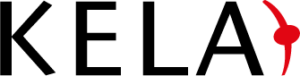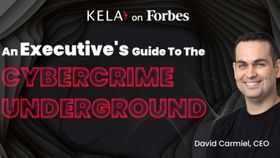Maximizing Cyber Threat Intelligence Dashboards: Customization Tips for CTI Teams
A customized Cyber Threat Intelligence dashboard helps you turn raw data into actionable insights, focus on critical risks, and streamline analysis. This guide shares practical ways to tailor reports, filters, and visuals for maximum impact.
Updated August 27, 2025

Dashboards are the cornerstone of every Cyber Threat Intelligence (CTI) team's operations, offering a centralized view of critical data to identify, analyze, and respond to threats effectively. However, for a dashboard to drive optimal results, it must be customized to meet the unique needs of your organization and team. Tailoring your CTI dashboard is not only a key part of your continuous threat exposure management (CTEM) playbook, but it also ensures that your team can extract actionable insights, streamline threat analysis, and focus on mitigating the most critical risks.
This guide outlines practical customization strategies to help CTI teams optimize their dashboards for precision and impact.
» Skip to the solution: Try KELA's cyber threat intelligence for free
1. Transform Data into Actionable Insights with Advanced Reporting
One of the key components of an effective CTI dashboard is the ability to turn raw data into actionable insights. Detailed reporting allows your team to break down complex threat data into digestible, targeted metrics that drive decision-making.
Key Elements to Include in Advanced Reports:
- Overview section: Highlight your overall threat landscape, including: 1. Total and critical incident count 2. Incident trends over time 3. Distributions across service industries
- Geographic analysis: Map the regional distribution of threats based on bot or attacker locations, which supports targeted, region-specific defenses.
- Sector analyst: Break down threats and incidents by industry verticals to reveal which sectors are most frequently targeted, the types of attacks they face, and how exposure levels differ across industries. This helps benchmark risk, prioritize defenses, and tailor intelligence for sector-specific needs.
- Compromised accounts: Identify patterns by breaking down compromised accounts over time, prioritizing the most critical incidents for immediate attention.
- Remediation actions: Document response efforts and provide actionable recommendations to address identified threats.
Incorporating these insights into your dashboard not only enhances situational awareness but also ensures your team is prepared to present concise, data-driven summaries during internal and external reviews.
» Learn more: Common threats and vulnerabilities that lead to data breaches
2. Refine Focus with Enhanced Filters
Precision is crucial in CTI operations, and filters are your best ally in cutting through the noise. By incorporating filters into your dashboard, your team can zoom in on specific data points that matter most to your organization.
Filters to Consider for a Customized Dashboard:
Threat type filters: Focus on specific categories of threats, such as credential theft, ransomware, or phishing campaigns, depending on your organization's threat priorities.
Incident timeframe filters: Use filters to analyze incidents based on: 1. Source date: When data was originally identified 2. Created date: When the incident was recorded in your system. Both options allow for custom time ranges, enabling teams to examine data for specific periods, such as pre- and post-incident analysis.
Newly added assets: When a new asset (e.g., a domain) is added, the updated digital footprint needs to be flagged in order to be secured. This will prevent shadow IT.
By using these filters strategically, your CTI team can streamline its focus, identify trends over time, and reduce the risk of overlooking critical intelligence.
» Here are the most targeted entry points by hackers
3. Customization Tips for CTI Dashboards
To truly maximize the value of your dashboards, keep these tips in mind:
Align Dashboards with Strategic Objectives:
- Build widgets that highlight critical incident counts or trends, which can help stakeholders quickly understand your threat landscape during key updates or reviews.
- Filter by compromised credentials coming from Infostealers (top priority) vs. data breaches, hacking discussions, or split by employees vs. clients, to refine detection and response efforts.
- Monitor high-priority threats by creating filtered views for ransomware, compromised credentials, or other relevant categories. This can based on the service or application compromised (e.g., VPN, ADFS access, remote desktop, email platform, CMS access, etc.).
» See our complete guide to combating ransomware
Visualize Key Metrics:
- Use charts or heatmaps to display geographic data for regional threat analysis; it may reveal unexpected connections coming from non-legitimate regions.
- Use a heat map for industry-related activities to identify trends of a threat actor targeting a specific audience.
- Employ trendlines to highlight incident spikes, offering visual clarity for rapid assessment, for example, a data leak or massive infostealer activities.
- Utilize a portal to review the top threat intelligence and breaking news as it happens to stay ahead of emerging threats.
» Make sure you understand how threat actors breach and exploit your data
4. The Power of Customizable Dashboards
A well-tailored CTI dashboard is not just a tool—it’s a vital asset in managing today’s evolving threat landscape and part of a comprehensive CTEM playbook combining CTI, attack surface management, vulnerability discovery and validation. By customizing your dashboard to fit your team’s workflows, you can enhance visibility, improve decision-making, and stay one step ahead of potential threats.
As CTI teams continue to refine their intelligence processes, dashboards remain central to success. Whether you’re analyzing long-term trends, preparing for a quarterly review, or responding to a specific threat, the ability to adapt your dashboard ensures your team is equipped to tackle any challenge.
» Check out these reasons why you need cyber threat intelligence
Maximizing Your CTI Dashboard
Customizing your CTI dashboard is no longer a luxury—it’s a necessity for effective cyber threat intelligence operations. With tools like advanced reporting and enhanced filters, you can transform your dashboard into a powerful hub for actionable insights and data-driven decisions.
» Ready to get started? Contact us to learn more about our cyber threat intelligence services